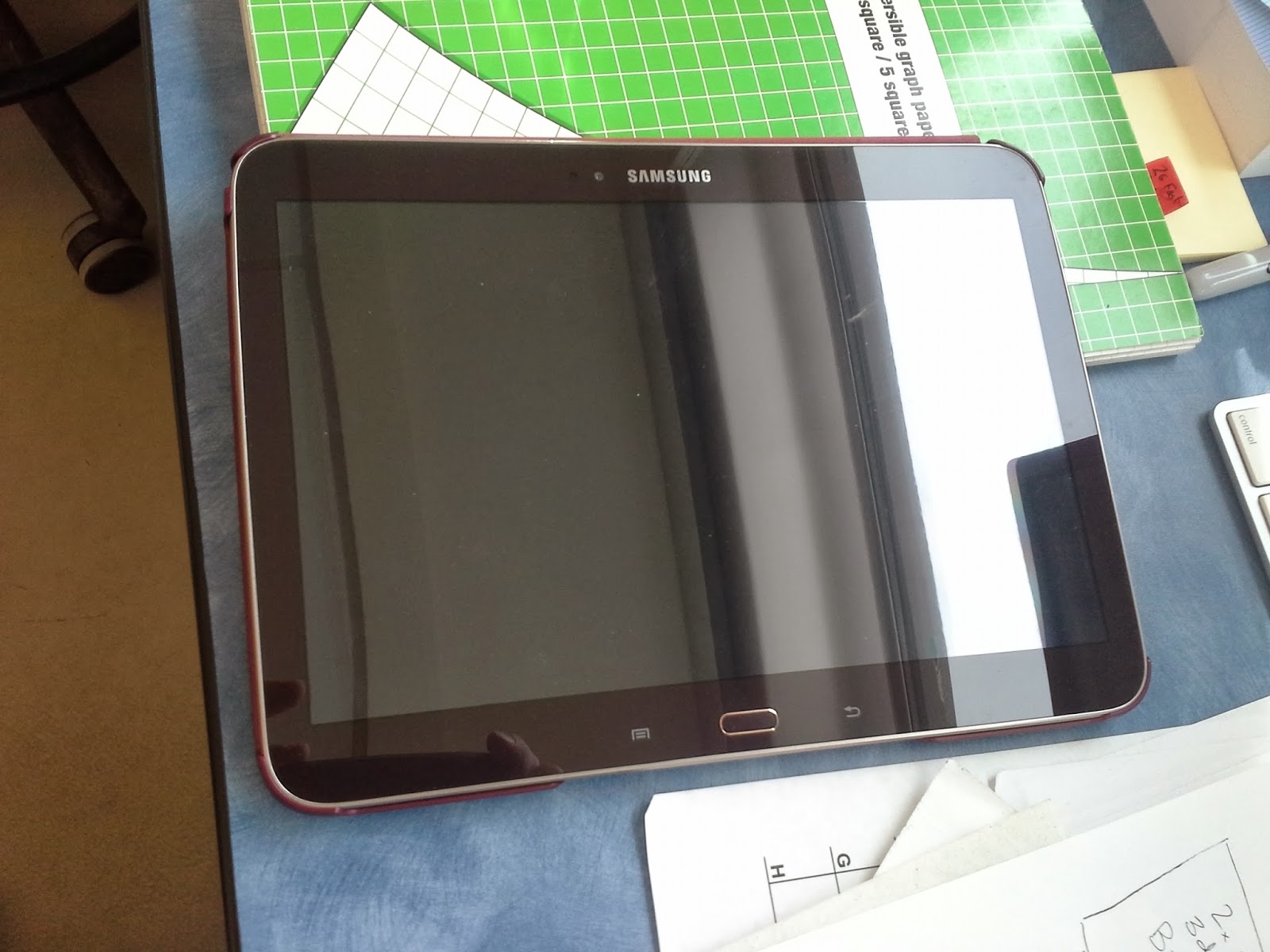You may or may not have any experience with electronic lab books. Many of the "better" ones are meant to be integrated with some sort of LIMS (Laboratory Information Management System/Software) which may or may not cost a lot of money and may or may not be useful to your specific needs (for a real joke check out LabBook Beta on Play Store). Personally, I have tried to digitize various parts of my lab life for year, but I always come back to paper and pen, and securely taping important items (product inserts, gel photos, etc) into my notebook. As a result, I now have numerous notebooks that span all the way back to 2001. Since my notes are organized by date, I can usually recall approximately when something was done that I need to reference, but it can take some time to go through everything to find what I need. I also have witnessed several other people do one task or another on the computer and find their lab notes scattered among excel files, google docs, and the traditional lab book. So I have been looking for an electronic notebook that is as similar to paper and pen as possible, and may allow for better organization. Most importantly, it has to feel natural. If I am forcing myself into the e-notebook exercise, it isn't going to work well and I will be back to paper pretty soon.
I've had a smartphone for about a year now, so I am familiar with the Android OS. I also have an ipod video that ran faithfully from 2006 until recently, and occasionally help people out who prefer Mac OS. Given the various issues getting the ipod to play nice with Windows and Linux, and my recent positive experience with Android, I was pretty sure I should go for Android. Also, it hurts the pocketbook less.
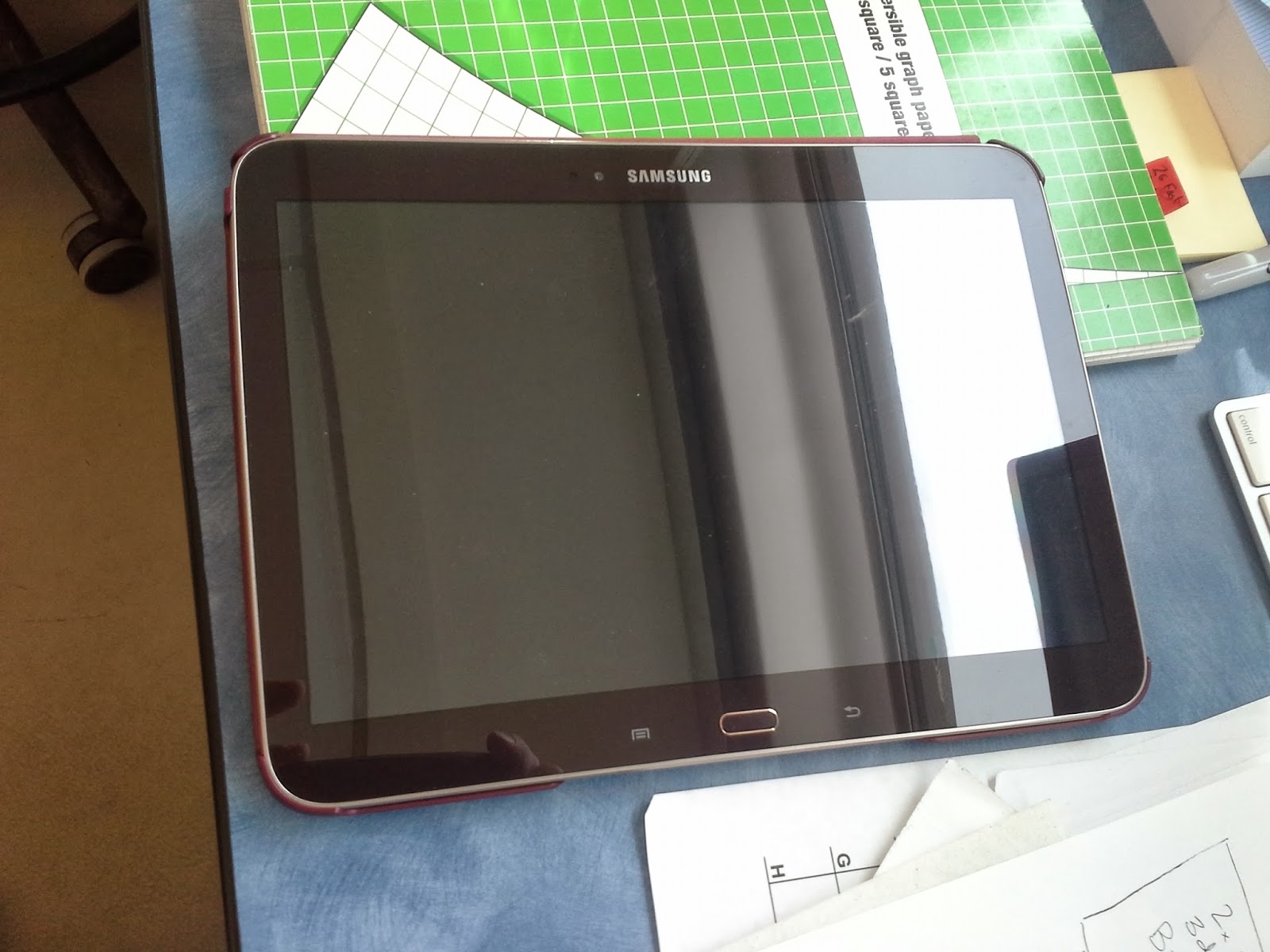 |
| The tablet. Elegant-looking Samsung hardware. |
I settled on a Samsung Galaxy Tab 3 10.1. I got a refurbished device off Newegg for about $300 with shipping, and simultaneously purchased a cover, stylus, and screen protector. The cover was another $15, the stylus $25, and the screen protector (pack of 3) was $6. I had played around with some software using my phone, and planned to use the popular free app Papyrus (looks like a paper notebook) to test drive the new tablet.
Then everything arrived, and I learned a few things... First, the tablet I purchased has only a capacitive screen. These are far better than their resistive predecessors, but do not have the stylus functionality of a Galaxy Note series tablet (a few other manufacturers as well). The note has an integrated stylus called an S-pen which is a digitizing device. When you enable S-pen functionality in your handwriting software, the screen no longer responds to your finger touch as a means of "palm rejection." Unfortunately, I had purchased an S-pen stylus that was totally incompatible with my capacitive screen. And how was I going to make this thing work anyway? I went to Staples and picked up a Wacom Bamboo Alpha stylus for $15 which seemed to have a finer point than most other capacitive styluses, was think like a pen, and had decent user feedback online.
 |
| The cover. Wakes and sleeps your device when opened or closed. |
Unfortunately, I could use my chosen app (Papyrus) for writing only if I also kept a small piece of bubble wrap present to insulate my hand from the screen. As I wrote across the screen I would have to stop and adjust the position of the bubble wrap. This is not practical, and I was doubting myself already. So I went through Google Play store and downloaded free versions of other possibly useful handwriting apps with decent reviews. If they didn't have a free version to test, I just ignored them since I can't spend university money on apps that might be completely useless (hint hint, Devs). I tested Papyrus, FreeNote, INKredible, and LectureNotes. As I mentioned previously, Papyrus lacked palm rejection for a capacitive screen. Same with FreeNote and INKredible, although INKredible definitely felt really nice when writing. Hard to explain, but you need an app that lets your brain respond like it would to the physical act and immediate feedback (seeing your written strokes) of writing on paper. The ONLY app I tested that has a useful palm rejection function is LectureNotes. Luckily it writes well also. There are a lot of people online disparaging the use of a capacitive screen, or even the functionality of palm rejection in LectureNotes, but I tell you it works very well. Many people online suggested downloading a free app called TouchscreenTune to adjust the sensitivity of the screen to improve the palm rejection, but all this app does for me is open briefly before crashing, so it was no help whatsoever. I did need to go out and purchase another stylus. For $30, I picked up a Jot Pro by Adonit. This is the only capacitive stylus you will find that has a usefully small tip. It is embedded in a plastic disc that allows you to see your writing and not damage your screen. A little strange at first, but you forget it's there pretty fast. Adonit has a new stylus called the Touch which has Bluetooth functionality and an onboard accelerometer to yield pressure sensitivity and better palm rejection, but the advanced functions don't work for Android (yet), only for iOS (ipad). It is unclear if the company (or other app Devs) have any intention to port these functions to Android.
 |
| The stylus. It's magnetic and sticks to the back of the cover. |
Almost all the pieces were in place, but I still didn't have a completely functional electronic lab book. I do DNA work, so I run a lot of gels that I am accustomed to taping into my notebooks. Also, I wanted the ability to export my notes to the cloud so that I could share specific notebooks with collaborators. This turned out to be pretty easy. LectureNotes ($4.50 or so for full version) has a splendid amount of available customizations. I can export each notebook as a pdf, and specify the destination folder in my directory structure. Then I use a second app called FolderSync ($2.50 or so to get rid of ads) to sync the contents of that directory with a cloud service. I chose Dropbox since I got 50GB free for purchasing the tablet, but I would probably use my Ubuntu One or Google Drive account instead if I hadn't had that resource. FolderSync can use each of these services and many more. After adding the computer I use to take gel photos to dropbox, I can now import gel photos by telling LectureNotes to import photo from... Then I choose Dropbox and browse to the new photo, resize, and move it to the position on the page I want and done!! In order to upload my notebook to the cloud, I still have to physically choose "export" in LectureNotes, but this goes pretty fast.
And now I have something that is working. Certainly a Note series tablet (or other device with active
stylus capability) would be better suited to my needs, but they are still pretty expensive. I find myself already coveting the 12" Note that Samsung recently announced for release in the next few months, both for the increased real estate as well as the active stylus functionality (S-pen), but I expect this device to cost at least $700. So to recap, you absolutely can use a capacitive screen and stylus for your lab book (detractors, please sit down!). The tablet hardware may be important to my success, so I wouldn't count on a much cheaper device functioning as well. I am using a Samsung Galaxy Tab 3 10.1 with LectureNotes (using heuristic palm rejection at 6000ms delay) and Adonit Jot Pro stylus. With FolderSync my notes are synced as pdf files to my Dropbox account for sharing with collaborators. Happy e-notebooking, scientists!!
 |
| A shot of some notes I took today in LectureNotes, complete with gel photo. My handwriting isn't much worse on the tablet than on paper. I was also able to import the pages I had managed to produce previously in Papyrus by exporting them as .jpg and importing them as images to new pages I placed before my existing page |
 |
| A shot of my old lab book for comparison. |